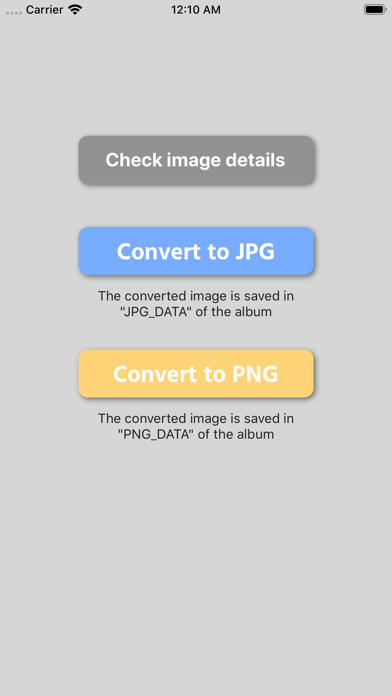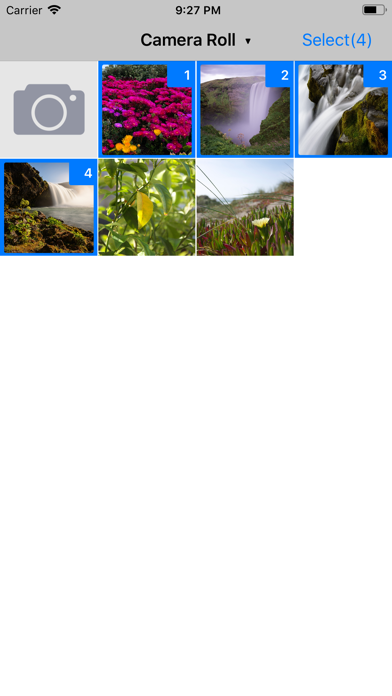send link to app
Convert to JPG,HEIC,PNG - PRO app for iPhone and iPad
4.4 (
3184 ratings )
Utilities
Productivity
Developer: Kazuya Fujita
6.99 USD
Current version: 1.0.6, last update: 1 year agoFirst release : 09 May 2019
App size: 22.06 Mb
You can convert all image formats to JPG, HEIC, PNG with a simple operation!
[How to use]
1. Tap the button of the format you want to convert.
2. After moving to the album screen, tap and select the image you want to convert. (Up to 20 sheets)
3. Tap "Select" at the top right of the screen to complete the conversion.
4. The converted images will be saved in the automatically created albums "JPG_DATA", "HEIC_DATA" and "PNG_DATA" respectively.
For inquiries, please contact the review section or this DM.
https://twitter.com/corasck